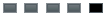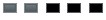D O W N L O A D (337mb)
README.txt hat geschrieben:*** This is a complete installed W:ET server for Win + Linux ***
*** This ETserver has following parts installed ***
ETMAIN: (win + linux)
ET 2.60b
MODS: (win + linux)
ETPRO 3.2.6
ETPUB 0.8.1 + client20070801
Jaymod 2.1.7
NoQuarter 1.2.0 + fix
OmniBot: (win + linux)
OmniBot 0.66 (for ETpub 0.8.1 / Jaymod 2.1.7 / NoQuarter 1.2.0 / ETpro doesn't support OmniBot)
ETadmin_mod: (untested)
ETadmin_mod 0.29 (linux)
ETAdmin Mod Control Center v0.75 (win)
Start link: (win)
ETpro
ETpub
ETpub_OmniBot
Jaymod
Jaymod_OmniBot
NoQuarter
NoQuarter_OmniBot
Start script: (linux)
ETpro (start/stop/restart)
ETpub (start/stop/restart)
ETpub_OmniBot (start/stop/restart)
Jaymod (start/stop/restart)
Jaymod_OmniBot (start/stop/restart)
NoQuarter (start/stop/restart)
NoQuarter_OmniBot (start/stop/restart)
DOCS:
for ETpro (Admin- & Playerguide)
for ETpub (Admin- & Playerguide / Obuituaries)
for Jaymod (Adminguide / ACL Commands & Privilages)
for NoQuarter (Wiki-link / Shrubbot Guide)
for OmniBot (Wiki)
for Punkbuster (Admin- & Playerguide / FAQ)
for ETserver (Config & Startup)
MAPS:
adlernest
braundorf_b4
et_beach
et_ice
Frostbite
supply
sw_goldrush_te
tc_base
*** What i have to do?! ***
1. (Windows) Extract the archive and copy the complete ETserver folder to "C:\Games"
(Linux) Extract the archive and copy the complete ETserver folder to "/home/username" (e.g. /home/john")
2. Read the documentation for the server inside the "/docs/Serverguide" folder.
3. Create/edit the "server.cfg" inside the mod folder you want to run.
You will find an example "server.cfg" and other config examples (*.cfg) inside the "/docs/mod" folder (e.g. "/docs/Serverguide/server.cfg")
4. Create/edit the "objectivecycle.cfg" or the "campaigncycle.cfg" and copy it into the "/etmain" folder.
You will find the "objectivecycle.cfg" or "campaigncycle.cfg" inside the "/docs/Serverguide/" folder.
You will find the "correct" mapname inside the "mapname.pk3" (e.g. venice.pk3) > "/maps" and use the "*.BSP" (e.g. venice) name (without .BSP).
To open the "mapname.pk3" (e.g. venice.pk3), read below *** What i have to know about "*.pk3" files ***
5. Read the documentation for the the mod you want to run and edit the "server.cfg" with the new settings you like to use.
You will find them inside the "/docs/mod" (e.g. "/docs/etpro) folder, sorted by mod.
6. Edit the "shrubbot.cfg" (ETpub / NoQuarter) or alternatively the "level.db" (when using Jaymod) and copy it into the "/mod" folder (e.g. "/etpub").
You will find the "shrubbot.cfg" or "level.cfg" in the "/docs/mod" folder.
7. (Windows) Start the server by double-clicking the "MOD" link you like to use (e.g. "ETpro).
(Linux) Start the server by do "./MOD start" (e.g. "./ETpro.sh start")
The Linux start scripts understand start/stop/restart (e.g. ./ETpro restart)
(Both) Every mod has it's own startlink/script. [ETpub/NoQuarter/Jaymod also have a startlink/script with the OmniBot start parameter (e.g. "ETpub_OmniBot.sh") if you like to have Bots on your server.
NOTE (Linux): The large and small letters are important (e.g. "./ETpro.sh start). Also make sure the startscripts are executable (type 'chmod "scriptname" +x' in a console to make them executable; e.g. "cd /home/john/ETserver > chmod +x ETpro.sh"
NOTE (Linux): To start "Jaymod_OmniBot.sh" and "NoQuarter_OmniBot.sh" you have to edit this files with an editor first, to set the right path to the omni-bot directory: "+set omnibot_path /home/username/ETserver/omni-bot" (e.g. "+set omnibot_path /home/john/ETserver/omni-bot". Normaly "ETpub" will find the right path automatically.
* mod/MOD means the modification you want to use (/etpro, /etpub, /noquarter, /jaymod)
*** What i have to know about "*.pk3" files ***
1. "*.pk3's" are renamed "*.ZIP" files. To open or to edit them you have use an ordinary ZIP prog (e.g. 7-Zip, WinZip etc.).
2. If you want to edit and save a "*.pk3" (e.g. "venice.pk3), you have to save them as "ZIP" and not as "RAR" or something else. Then you can change the extension back to ".pk3" again.
3. You have to copy the maps ONLY into the "/etmain" folder. Maps DON'T belong to the MOD folder!
4. If you want to install a SKIN, copy them into the MOD folder (e.g. "/etpro").
5. ET reads the *.pk3 from A-Z.
*** Why there isn't a ready server.cfg for a faster startup?! ***
With this serverpackage i'd like to give you a ready startup package.
You don't have to search the web yourself for the included mods and documentation.
You have nothing more to do than writing/editing a server.cfg config!
Every server, admin, clan & community want to have their own settings, so this is one reason why i didn't include a "ready to use" server.cfg in this package.
If i would have created a server.cfg, you also won't learn anything, so you would always need help and have to ask questions, if you want to reconfigure your server.
If you create your own server.cfg you will learn and understand much about ET and the MODs.
You can help yourself with every server (re-)configuration and you have a configurated server which suit your needs.
To create a simple and working server.cfg you will need less than half an hour.
*** What i have to know about "*.wav" files ***
ET doesn't support all "*.wav" compressed files. You have to encode them with the following setting:
- PCM
- 16 bit
- 22050 khz
- mono
*** What i have to know about "*.tga" files ***
ET doesn't support all "*.tga" compressed files. You have to encode them with the following setting:
NOTE: To use transparency at the images, you have to use "Alpha-Channels"!
- TGA Typ 2: 24 Bit RGB without compression
- TGA Typ 3: monochrom (s/w) without compression
- TGA Typ 10: 24 Bit RGB mit RLE-compression
*** Troubleshooting ***
(Linux)
Q: At startup i see "Starting etserver ETMod" (e.g. "Starting etserver ETPro") but i can't connect to my server by "/connect IP.of.your.server:27960"!
A: There is a problem with the port. Open the startscript (e.g. "ETpro.sh") with an editor and change the line "+set net_port 27960" to a higher value (e.g. "+set net_port 27970").
(Linux)
Q: The Mod is starting, but the Bots are not connecting!
A: To start "Jaymod_OmniBot.sh" and "NoQuarter_OmniBot.sh" you have to edit this files with an editor. You have to set the correct path at the line "+set omnibot_path /home/username/ETserver/omni-bot" (e.g. "+set omnibot_path /home/john/ETserver/omni-bot". Normally "ETpub" will find the correct path automatically.
*** special THX to ***
"|bTc|" (http://www.btcclan.de)
id & splashdamage
rtcw.jolt.co.uk
punkbuster
and to all the MOD teams, great work