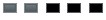Omnibot Problem
-
[RoN]Paddy
- Jungspund
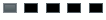
- Beiträge: 11
- Registriert: Sa 13. Jan 2007, 10:50
Omnibot Problem
Hi,
Also unser clanserver läuft super nur ham wir leider noch keine spieler drauf darum ham wir uns entschieden omnibots draufzuwerfen so jetzt mein problem wir ham alles schön eingestellt nur es wollen einfach keine bots kommen hier mal die server.cfg und die et_autoexec.gm :
Servercfg:// Jaymod - Server.cfg file
// JayMod 2.0.3
// SERVER NETWORK SETTINGS
set dedicated "2"
set net_ip "85.25.147.99"
set net_port 27960
// PASSWORDS & CLIENTS
set sv_maxclients "64"
set g_password ""
set sv_privateclients "2"
set sv_privatepassword ""
set rconpassword ""
set refereePassword ""
// DL, RATE
set sv_maxRate "25000"
set sv_dl_maxRate "420000"
set sv_allowDownload "1"
set sv_wwwDownload "1"
set sv_wwwBaseURL "http://193.164.133.200/~admn1912/downloads/53730/"
set sv_wwwDlDisconnected "0"
set sv_wwwFallbackURL ""
// MOTD ETC
set sv_hostname "^4[^8R^7o^8N^4]^0Clan^1XPForever,^3Jaymod 2.0.3"
set server_motd0 "Willkommen"
set server_motd1 "^1 8SEC SPAWNTIME"
set server_motd2 "^3Have fun and play fair"
set server_motd3 "^4VISIT www.ron-clan.net"
set server_motd4 "Admins:"
set server_motd5 "^4[^8R^7o^8N^4]^4Clanleaders"
// MISC SETTINGS
set omnibot_enable "1"
set omnibot_path "/home/etserver1/omnibot"
set g_heavyWeaponRestriction 15
set g_antilag 1
set g_altStopwatchMode 0
set g_autofireteams 1
set g_complaintlimit 6
set g_ipcomplaintlimit 3
set g_fastres 0
set g_friendlyFire 0
set g_disableComplaints 0
//set g_gametype 4
set g_minGameClients 8
set g_maxlives 0
set g_alliedmaxlives 0
set g_axismaxlives 0
set g_teamforcebalance 1
set g_noTeamSwitching 1
set g_voiceChatsAllowed 6
set g_doWarmup 0
set g_warmup 40
set sv_pure 1
set sv_minping 0
set sv_maxping 200
set match_latejoin "1"
set match_minplayers 0
set match_mutespecs 0
set match_readypercent 100
set match_timeoutcount 3
set match_warmupDamage 1
set team_maxplayers 0
set g_speed 320
set g_gravity 800
set g_knockback 1000
set g_inactivity 600
set g_spectatorInactivity 1200
set g_allowVote 1
set vote_limit 5
set vote_percent 75
set vote_allow_comp 0
set vote_allow_gametype 0
set vote_allow_kick 1
set vote_allow_map 0
set vote_allow_matchreset 1
set vote_allow_mutespecs 0
set vote_allow_nextmap 1
set vote_allow_pub 0
set vote_allow_referee 0
set vote_allow_shuffleteamsxp 1
set vote_allow_swapteams 1
set vote_allow_friendlyfire 0
set vote_allow_timelimit 0
set vote_allow_warmupdamage 0
set vote_allow_antilag 0
set vote_allow_balancedteams 0
set vote_allow_muting 1
// PUNKBUSTER
pb_sv_enable
//exec punkbuster.cfg
// LOGGING
set g_log "etserver.log"
set logfile 2
set g_logsync 0
// MASTER SERVERS
set sv_master1 "master3.idsoftware.com"
set sv_master2 "master0.gamespy.com"
set sv_master3 "wolfmaster.idsoftware.com"
set sv_master4 "clanservers.net"
set sv_master5 "etmaster.idsoftware.com"
// SERVER BROWSER SETTINGS
//sets .IRC ""
//sets .Admin ""
//sets .Email ""
//sets .URL ""
//sets .Host ""
//sets "URL" ""
// JAYMOD MOD SETTINGS
set g_shrubbot "shrubbot1.cfg" // Shrubbot config file
set g_logAdmin "jaymod-admin.log" // Where to log shrubbot admin commands
set g_dropMsg "Sorry, You are banned from this server." // Msg tacked onto forced disconnects
set g_kickTime "2" // In minutes
// Gameplay
set g_playDead "1" // 0 - Off, 1 - On
set g_dragCorpse "1" // 0 - Off, 1 - On
set g_shove "80" // Higher values for further pushing
set g_classChange "1" // 0 - Off, 1 - On
set g_skills "7" // See documentation for values
set g_weapons "246" // See documentatio for values
set g_panzerWar "0" // 0 - Off, 1 - On
set g_sniperWar "0" // 0 - Off, 1 - On
set g_packDistance "0" // 0 - Off, 1 - On
set g_dropHealth "3" // Higher for amount dropped on death
set g_dropAmmo "3" // Higher for amount dropped on death
set g_shoveNoZ "0" // 0 - Off, 1 - On
set g_spawnInvul "3" // In seconds
set g_wolfROF "0" // 0 - ET style, 1 - RCTW style
set g_goomba "0" // Set to multiplier of damage
set g_dynamiteTime "30" // Dynamite fuse time in seconds
set g_headshot "0" // See documentation for values
set g_poisonSyringes "1" // 0 - Off, 1 - On
// Limitations
set team_maxMG42s "1" // -1 disables limitation, 0 disables weapon, higher sets max
set team_maxFlamers "1" // -1 disables limitation, 0 disables weapon, higher sets max
set team_maxMortars "1" // -1 disables limitation, 0 disables weapon, higher sets max
set team_maxGrenLaunchers "4" // -1 disables limitation, 0 disables weapon, higher sets max
set team_maxLandMines "10" // Do not use -1. Does not allow unlimited!
set team_maxArtillery "2" // Do not use -1. Does not allow unlimited! Max allowed is 6.
// XPSave
set g_XPSave "1" // 0 - Off, 1 - On
set g_XPSaveTimeout "432000" // In minutes.
// Censoring
set g_censor "" // List of comma seperated words
set g_censorPenalty "0" // See documentation for values
set g_censorMuteTime "60" // In seconds
set g_privateMessages "1" // 0 - Off, 1 - On
set g_ammoRechargeTime "60000" // Seconds * 1000
set g_healthRechargeTime "10000" // Seconds * 1000
set g_saveCampaignStats "1" // 0 - Off, 1 - On
set g_intermissionTime "45" // In seconds
set g_intermissionReadyPercent "100" // Whole percentage
set g_spectator "6" // See documentation for values
set g_privatemessages "5" //Private Messages
set g_mapConfigs "" // A real directory name
set g_slashKill "1" // See documentation for values
set g_misc "10" // See documentation for values
set g_hitboxes "1" // See documentation for values
set g_moverScale "1.0" // Multiple of speed for movers
set g_shortcuts "1" // Shrubbot text shortcuts 0 - Off, 1 - On
set g_truePing "1" // 0 - Off, 1 - On
set g_campaignFile "" // Campaign file name
// Killing Sprees
set g_killingSpree "1" // 0 - Off, 1 - On
set g_killSpreeLevels "5 10 15 20 25 30 " // See documentation for values
set g_loseSpreeLevels "" // See documentation for values
// Class Specific
set g_medics "0" // See documentation for values
set g_engineers "3" // See documentation for values
set g_covertops "0" // See documentation for values
// Watermark
set g_watermark "bluecherry/bc" ^ // Name of image. See documentation
set g_watermarkFadeAfter "60" // Time in seconds until the watermark starts to fade
set g_watermarkFadeTime "60" // Time in seconds to completely fade after fading has started
// Custom Skill Levels
set g_defaultLevels "" // See documentation for assignment
set g_levels_battlesense "" // See documentation for assignment
set g_levels_covertops "" // See documentation for assignment
set g_levels_engineer "" // See documentation for assignment
set g_levels_fieldops "" // See documentation for assignment
set g_levels_lightweapons "" // See documentation for assignment
set g_levels_medic "" // See documentation for assignment
set g_levels_soldier "" // See documentation for assignment
// Level 5 Skills
set g_sk5_battle "1"
set g_sk5_cvops "7"
set g_sk5_eng "127"
set g_sk5_fdops "3"
set g_sk5_lightweap "1"
set g_sk5_medic "243"
set g_sk5_soldier "7"
// Banner
set g_bannerLocation "1" // See documentation for values
set g_bannerTime "180" // In seconds
set g_banners "3" // Number of banners you specified below
// Banner Messages
set g_banner1 "^fWillkommen auf dem ^4[^8R^7o^8N^4]^0Clanserver!"
set g_banner2 "^fBitte respektiert die Admins!"
set g_banner2 "^4[^8R^7o^8N^4]^0Clan sucht noch Member ^4= ^8www^4.^7ron-clan^4.^8net"
// MAP ROTATION SCRIPT
//Standard Maps Campaign
//exec standard_maps.cfg
//map oasis
exec 6map_rotation.cfg
//exec campaigncycle.cfg
//exec objectivecycle.cfg
//exec lmscycle.cfg
//exec stopwatchcycle.cfg
// WATCHDOG
set com_watchdog 10
set com_watchdog_cmd "map oasis"
et_autoexec.gm :
/ Load any other scripts that we will need.
ExecScript("et_utilities.gm");
ExecScript( "difficulty.gm" );
// Register default profiles for the game classes.
RegisterDefaultProfile(CLASS.SOLDIER, "def_bot.gm");
RegisterDefaultProfile(CLASS.MEDIC, "def_bot.gm");
RegisterDefaultProfile(CLASS.ENGINEER, "def_bot.gm");
RegisterDefaultProfile(CLASS.FIELDOPS, "def_bot.gm");
RegisterDefaultProfile(CLASS.COVERTOPS, "def_bot.gm");
// Set up a list of Names, optionally associated with a script.
Names["^4[^8R^7o^8N^4]^0T^1y^3r"] = "";
Names["^4[^8R^7o^8N^4]^0Jack^1The^3Ripper"] = "";
Names["^4[^8R^7o^8N^4]^0++^1Psycho^3++"] = "";
Names["^4[^8R^7o^8N^4]^0Mu^1kM^3uk"] = "";
Names["^4[^8R^7o^8N^4]^0ak^1i6^36"] = "";
Names["^4[^8R^7o^8N^4]^0Mi^1ch^3ael"] = "";
Names["^4[^8R^7o^8N^4]^0B^1ra^3d"] = "";
Names["^4[^8R^7o^8N^4]^0Ge^1or^3ge"] = "";
Names["^4[^8R^7o^8N^4]^0An^1to^3n"] = "";
Names["^4[^8R^7o^8N^4]^0Mo^1nt^3y"] = "";
Names["^4[^8R^7o^8N^4]^0Be^1a^3n"] = "";
Names["^4[^8R^7o^8N^4]^0S^1ea^3n"] = "";
Names["^4[^8R^7o^8N^4]^0Bac^1kfi^3re"] = "";
Names["^4[^8R^7o^8N^4]^0Hal^1fw^3it"] = "";
Names["^4[^8R^7o^8N^4]^0Hal^1fba^3ked"] = "";
Names["^4[^8R^7o^8N^4]^0Full^1mon^3ty"] = "";
Names["^4[^8R^7o^8N^4]^0No^1ho^3pe"] = "";
Names["^4[^8R^7o^8N^4]^0Hit^1nr^3un"] = "";
Names["^4[^8R^7o^8N^4]^0Mis^1sn^3run"] = "";
Names["^4[^8R^7o^8N^4]^0Oys^1ter^3head"] = "";
Names["^4[^8R^7o^8N^4]^0Full^1thro^3ttle"] = "";
Names["^4[^8R^7o^8N^4]^0No^1am^3mo"] = "";
Names["^4[^8R^7o^8N^4]^0Bull^1se^3ye"] = "";
Names["^4[^8R^7o^8N^4]^0Aim^1le^3ss"] = "";
Names["^4[^8R^7o^8N^4]^0Blac^1kad^3der"] = "";
// Register a bot with a script. Uncomment this line to try the sample bot.
Names["samplebot"] = "sample.gm";
// Set minbots/maxbots on map start
MinBots(0);
MaxBots(10);
// This is optional for ET. By default breakable objects won't be targeted, because this
// distance defaults to 0. Set this to some low value to allow bots to target breakable objects.
// This number is the distance that bots are allowed to target breakable entities at.
// It must be a global variable.
global TargetBreakableDist = 10.0;
print("ET Script Executed");
// Uncomment this line to dump a list of all global function Names and constants
// to a file called globals.txt in the game directory
DumpGlobals("globals.txt");
// This function runs an infinite loop of adding and kicking bots. It is used to illustrate
// how custom script functions can be run continuously to provide custom control over
// things like the number of bots. Additional behaviors like forcing bots to 1 team can be
// implemented by starting a similar function to this from a custom command.
global stresstest = function()
{
sleep(10.0);
dowhile(1)
{
//DumpGlobals("globals.txt");
ran = UnitRandom();
if(ran > 0.98)
{
//KickAll();
}
else if(ran < 0.5)
{
AddBot();
}
else
{
foreach ( gameId and bot in BotTable )
{
if(bot)
{
print(bot);
KickBot(bot.Name);
break;
}
}
}
// Pause for 10 seconds between loop iterations.
sleep(RandRange(0.0, 3.0));
}
};
// This is a Game Monkey Script function that creates a thread using the function we defined above.
// Uncomment the following line if you want to run the function above.
thread(stresstest);
// It is also possible to register custom commands, that will be called in a similar way to the other bot commands,
// such as /bot waypoint. These command functions will recieve a table that is filled with all the additional options
// that were part of the command.
// For example, if the user typed the following command into the games console
// testme hi how are you
// This testcommand function would be called, and the params variable would be a table that contains 4 items
// These items can be referenced by a number, such as params[0], params[1], etc...
// Script commands are an easy way to bind complex script functions to a command that can be executed from
// the games console.
Commands["testme"] = function(_params)
{
print("Test Command");
foreach ( name and val in _params )
{
print( val );
}
};
Commands["showweapons"] = function(_params)
{
print("Printing Weapon List");
foreach ( name and Id in WEAPON )
{
print("Weapon " + name +" : id " + Id);
}
};
Commands["showevents"] = function(_params)
{
print("Printing Event List");
foreach ( name and Id in EVENT )
{
print("Event " + name +" : id " + Id);
}
};
Commands["dumpglobals"] = function(_params)
{
dumpGlobals("globals_functions.gm", DUMP.FUNCTIONS);
dumpGlobals("globals_references.gm", DUMP.REFERENCES);
dumpGlobals("globals_typefunctions.gm", DUMP.TYPEFUNCTIONS);
dumpGlobals("globals_all.gm", DUMP.ALL);
dumpGlobals("globals_all2.gm");
};
Commands["showscriptgoals"] = function(_params)
{
print("Printing Bot Script Goals");
foreach ( gameId and bot in BotTable )
{
print(bot, bot.scriptgoal);
}
};
Commands["mywpmode"] = function(_params)
{
ExecCommand("waypoint_view 1");
Util.EnableWaypointAutoSave( true, 20 );
};
Commands["numthreads"] = function(_params)
{
allThreads = threadAllIds();
print("Number of threads", tableCount(allThreads));
};
Commands["goal_exp"] = function(_params)
{
goallist = table();
GetGoals(goallist, 0, _params[0]);
print("goal_exp");
foreach ( index and goal in goallist )
{
print(index, goal, goal.GetName());
}
};
hoffe es kennt sich jemand damit aus
Also unser clanserver läuft super nur ham wir leider noch keine spieler drauf darum ham wir uns entschieden omnibots draufzuwerfen so jetzt mein problem wir ham alles schön eingestellt nur es wollen einfach keine bots kommen hier mal die server.cfg und die et_autoexec.gm :
Servercfg:// Jaymod - Server.cfg file
// JayMod 2.0.3
// SERVER NETWORK SETTINGS
set dedicated "2"
set net_ip "85.25.147.99"
set net_port 27960
// PASSWORDS & CLIENTS
set sv_maxclients "64"
set g_password ""
set sv_privateclients "2"
set sv_privatepassword ""
set rconpassword ""
set refereePassword ""
// DL, RATE
set sv_maxRate "25000"
set sv_dl_maxRate "420000"
set sv_allowDownload "1"
set sv_wwwDownload "1"
set sv_wwwBaseURL "http://193.164.133.200/~admn1912/downloads/53730/"
set sv_wwwDlDisconnected "0"
set sv_wwwFallbackURL ""
// MOTD ETC
set sv_hostname "^4[^8R^7o^8N^4]^0Clan^1XPForever,^3Jaymod 2.0.3"
set server_motd0 "Willkommen"
set server_motd1 "^1 8SEC SPAWNTIME"
set server_motd2 "^3Have fun and play fair"
set server_motd3 "^4VISIT www.ron-clan.net"
set server_motd4 "Admins:"
set server_motd5 "^4[^8R^7o^8N^4]^4Clanleaders"
// MISC SETTINGS
set omnibot_enable "1"
set omnibot_path "/home/etserver1/omnibot"
set g_heavyWeaponRestriction 15
set g_antilag 1
set g_altStopwatchMode 0
set g_autofireteams 1
set g_complaintlimit 6
set g_ipcomplaintlimit 3
set g_fastres 0
set g_friendlyFire 0
set g_disableComplaints 0
//set g_gametype 4
set g_minGameClients 8
set g_maxlives 0
set g_alliedmaxlives 0
set g_axismaxlives 0
set g_teamforcebalance 1
set g_noTeamSwitching 1
set g_voiceChatsAllowed 6
set g_doWarmup 0
set g_warmup 40
set sv_pure 1
set sv_minping 0
set sv_maxping 200
set match_latejoin "1"
set match_minplayers 0
set match_mutespecs 0
set match_readypercent 100
set match_timeoutcount 3
set match_warmupDamage 1
set team_maxplayers 0
set g_speed 320
set g_gravity 800
set g_knockback 1000
set g_inactivity 600
set g_spectatorInactivity 1200
set g_allowVote 1
set vote_limit 5
set vote_percent 75
set vote_allow_comp 0
set vote_allow_gametype 0
set vote_allow_kick 1
set vote_allow_map 0
set vote_allow_matchreset 1
set vote_allow_mutespecs 0
set vote_allow_nextmap 1
set vote_allow_pub 0
set vote_allow_referee 0
set vote_allow_shuffleteamsxp 1
set vote_allow_swapteams 1
set vote_allow_friendlyfire 0
set vote_allow_timelimit 0
set vote_allow_warmupdamage 0
set vote_allow_antilag 0
set vote_allow_balancedteams 0
set vote_allow_muting 1
// PUNKBUSTER
pb_sv_enable
//exec punkbuster.cfg
// LOGGING
set g_log "etserver.log"
set logfile 2
set g_logsync 0
// MASTER SERVERS
set sv_master1 "master3.idsoftware.com"
set sv_master2 "master0.gamespy.com"
set sv_master3 "wolfmaster.idsoftware.com"
set sv_master4 "clanservers.net"
set sv_master5 "etmaster.idsoftware.com"
// SERVER BROWSER SETTINGS
//sets .IRC ""
//sets .Admin ""
//sets .Email ""
//sets .URL ""
//sets .Host ""
//sets "URL" ""
// JAYMOD MOD SETTINGS
set g_shrubbot "shrubbot1.cfg" // Shrubbot config file
set g_logAdmin "jaymod-admin.log" // Where to log shrubbot admin commands
set g_dropMsg "Sorry, You are banned from this server." // Msg tacked onto forced disconnects
set g_kickTime "2" // In minutes
// Gameplay
set g_playDead "1" // 0 - Off, 1 - On
set g_dragCorpse "1" // 0 - Off, 1 - On
set g_shove "80" // Higher values for further pushing
set g_classChange "1" // 0 - Off, 1 - On
set g_skills "7" // See documentation for values
set g_weapons "246" // See documentatio for values
set g_panzerWar "0" // 0 - Off, 1 - On
set g_sniperWar "0" // 0 - Off, 1 - On
set g_packDistance "0" // 0 - Off, 1 - On
set g_dropHealth "3" // Higher for amount dropped on death
set g_dropAmmo "3" // Higher for amount dropped on death
set g_shoveNoZ "0" // 0 - Off, 1 - On
set g_spawnInvul "3" // In seconds
set g_wolfROF "0" // 0 - ET style, 1 - RCTW style
set g_goomba "0" // Set to multiplier of damage
set g_dynamiteTime "30" // Dynamite fuse time in seconds
set g_headshot "0" // See documentation for values
set g_poisonSyringes "1" // 0 - Off, 1 - On
// Limitations
set team_maxMG42s "1" // -1 disables limitation, 0 disables weapon, higher sets max
set team_maxFlamers "1" // -1 disables limitation, 0 disables weapon, higher sets max
set team_maxMortars "1" // -1 disables limitation, 0 disables weapon, higher sets max
set team_maxGrenLaunchers "4" // -1 disables limitation, 0 disables weapon, higher sets max
set team_maxLandMines "10" // Do not use -1. Does not allow unlimited!
set team_maxArtillery "2" // Do not use -1. Does not allow unlimited! Max allowed is 6.
// XPSave
set g_XPSave "1" // 0 - Off, 1 - On
set g_XPSaveTimeout "432000" // In minutes.
// Censoring
set g_censor "" // List of comma seperated words
set g_censorPenalty "0" // See documentation for values
set g_censorMuteTime "60" // In seconds
set g_privateMessages "1" // 0 - Off, 1 - On
set g_ammoRechargeTime "60000" // Seconds * 1000
set g_healthRechargeTime "10000" // Seconds * 1000
set g_saveCampaignStats "1" // 0 - Off, 1 - On
set g_intermissionTime "45" // In seconds
set g_intermissionReadyPercent "100" // Whole percentage
set g_spectator "6" // See documentation for values
set g_privatemessages "5" //Private Messages
set g_mapConfigs "" // A real directory name
set g_slashKill "1" // See documentation for values
set g_misc "10" // See documentation for values
set g_hitboxes "1" // See documentation for values
set g_moverScale "1.0" // Multiple of speed for movers
set g_shortcuts "1" // Shrubbot text shortcuts 0 - Off, 1 - On
set g_truePing "1" // 0 - Off, 1 - On
set g_campaignFile "" // Campaign file name
// Killing Sprees
set g_killingSpree "1" // 0 - Off, 1 - On
set g_killSpreeLevels "5 10 15 20 25 30 " // See documentation for values
set g_loseSpreeLevels "" // See documentation for values
// Class Specific
set g_medics "0" // See documentation for values
set g_engineers "3" // See documentation for values
set g_covertops "0" // See documentation for values
// Watermark
set g_watermark "bluecherry/bc" ^ // Name of image. See documentation
set g_watermarkFadeAfter "60" // Time in seconds until the watermark starts to fade
set g_watermarkFadeTime "60" // Time in seconds to completely fade after fading has started
// Custom Skill Levels
set g_defaultLevels "" // See documentation for assignment
set g_levels_battlesense "" // See documentation for assignment
set g_levels_covertops "" // See documentation for assignment
set g_levels_engineer "" // See documentation for assignment
set g_levels_fieldops "" // See documentation for assignment
set g_levels_lightweapons "" // See documentation for assignment
set g_levels_medic "" // See documentation for assignment
set g_levels_soldier "" // See documentation for assignment
// Level 5 Skills
set g_sk5_battle "1"
set g_sk5_cvops "7"
set g_sk5_eng "127"
set g_sk5_fdops "3"
set g_sk5_lightweap "1"
set g_sk5_medic "243"
set g_sk5_soldier "7"
// Banner
set g_bannerLocation "1" // See documentation for values
set g_bannerTime "180" // In seconds
set g_banners "3" // Number of banners you specified below
// Banner Messages
set g_banner1 "^fWillkommen auf dem ^4[^8R^7o^8N^4]^0Clanserver!"
set g_banner2 "^fBitte respektiert die Admins!"
set g_banner2 "^4[^8R^7o^8N^4]^0Clan sucht noch Member ^4= ^8www^4.^7ron-clan^4.^8net"
// MAP ROTATION SCRIPT
//Standard Maps Campaign
//exec standard_maps.cfg
//map oasis
exec 6map_rotation.cfg
//exec campaigncycle.cfg
//exec objectivecycle.cfg
//exec lmscycle.cfg
//exec stopwatchcycle.cfg
// WATCHDOG
set com_watchdog 10
set com_watchdog_cmd "map oasis"
et_autoexec.gm :
/ Load any other scripts that we will need.
ExecScript("et_utilities.gm");
ExecScript( "difficulty.gm" );
// Register default profiles for the game classes.
RegisterDefaultProfile(CLASS.SOLDIER, "def_bot.gm");
RegisterDefaultProfile(CLASS.MEDIC, "def_bot.gm");
RegisterDefaultProfile(CLASS.ENGINEER, "def_bot.gm");
RegisterDefaultProfile(CLASS.FIELDOPS, "def_bot.gm");
RegisterDefaultProfile(CLASS.COVERTOPS, "def_bot.gm");
// Set up a list of Names, optionally associated with a script.
Names["^4[^8R^7o^8N^4]^0T^1y^3r"] = "";
Names["^4[^8R^7o^8N^4]^0Jack^1The^3Ripper"] = "";
Names["^4[^8R^7o^8N^4]^0++^1Psycho^3++"] = "";
Names["^4[^8R^7o^8N^4]^0Mu^1kM^3uk"] = "";
Names["^4[^8R^7o^8N^4]^0ak^1i6^36"] = "";
Names["^4[^8R^7o^8N^4]^0Mi^1ch^3ael"] = "";
Names["^4[^8R^7o^8N^4]^0B^1ra^3d"] = "";
Names["^4[^8R^7o^8N^4]^0Ge^1or^3ge"] = "";
Names["^4[^8R^7o^8N^4]^0An^1to^3n"] = "";
Names["^4[^8R^7o^8N^4]^0Mo^1nt^3y"] = "";
Names["^4[^8R^7o^8N^4]^0Be^1a^3n"] = "";
Names["^4[^8R^7o^8N^4]^0S^1ea^3n"] = "";
Names["^4[^8R^7o^8N^4]^0Bac^1kfi^3re"] = "";
Names["^4[^8R^7o^8N^4]^0Hal^1fw^3it"] = "";
Names["^4[^8R^7o^8N^4]^0Hal^1fba^3ked"] = "";
Names["^4[^8R^7o^8N^4]^0Full^1mon^3ty"] = "";
Names["^4[^8R^7o^8N^4]^0No^1ho^3pe"] = "";
Names["^4[^8R^7o^8N^4]^0Hit^1nr^3un"] = "";
Names["^4[^8R^7o^8N^4]^0Mis^1sn^3run"] = "";
Names["^4[^8R^7o^8N^4]^0Oys^1ter^3head"] = "";
Names["^4[^8R^7o^8N^4]^0Full^1thro^3ttle"] = "";
Names["^4[^8R^7o^8N^4]^0No^1am^3mo"] = "";
Names["^4[^8R^7o^8N^4]^0Bull^1se^3ye"] = "";
Names["^4[^8R^7o^8N^4]^0Aim^1le^3ss"] = "";
Names["^4[^8R^7o^8N^4]^0Blac^1kad^3der"] = "";
// Register a bot with a script. Uncomment this line to try the sample bot.
Names["samplebot"] = "sample.gm";
// Set minbots/maxbots on map start
MinBots(0);
MaxBots(10);
// This is optional for ET. By default breakable objects won't be targeted, because this
// distance defaults to 0. Set this to some low value to allow bots to target breakable objects.
// This number is the distance that bots are allowed to target breakable entities at.
// It must be a global variable.
global TargetBreakableDist = 10.0;
print("ET Script Executed");
// Uncomment this line to dump a list of all global function Names and constants
// to a file called globals.txt in the game directory
DumpGlobals("globals.txt");
// This function runs an infinite loop of adding and kicking bots. It is used to illustrate
// how custom script functions can be run continuously to provide custom control over
// things like the number of bots. Additional behaviors like forcing bots to 1 team can be
// implemented by starting a similar function to this from a custom command.
global stresstest = function()
{
sleep(10.0);
dowhile(1)
{
//DumpGlobals("globals.txt");
ran = UnitRandom();
if(ran > 0.98)
{
//KickAll();
}
else if(ran < 0.5)
{
AddBot();
}
else
{
foreach ( gameId and bot in BotTable )
{
if(bot)
{
print(bot);
KickBot(bot.Name);
break;
}
}
}
// Pause for 10 seconds between loop iterations.
sleep(RandRange(0.0, 3.0));
}
};
// This is a Game Monkey Script function that creates a thread using the function we defined above.
// Uncomment the following line if you want to run the function above.
thread(stresstest);
// It is also possible to register custom commands, that will be called in a similar way to the other bot commands,
// such as /bot waypoint. These command functions will recieve a table that is filled with all the additional options
// that were part of the command.
// For example, if the user typed the following command into the games console
// testme hi how are you
// This testcommand function would be called, and the params variable would be a table that contains 4 items
// These items can be referenced by a number, such as params[0], params[1], etc...
// Script commands are an easy way to bind complex script functions to a command that can be executed from
// the games console.
Commands["testme"] = function(_params)
{
print("Test Command");
foreach ( name and val in _params )
{
print( val );
}
};
Commands["showweapons"] = function(_params)
{
print("Printing Weapon List");
foreach ( name and Id in WEAPON )
{
print("Weapon " + name +" : id " + Id);
}
};
Commands["showevents"] = function(_params)
{
print("Printing Event List");
foreach ( name and Id in EVENT )
{
print("Event " + name +" : id " + Id);
}
};
Commands["dumpglobals"] = function(_params)
{
dumpGlobals("globals_functions.gm", DUMP.FUNCTIONS);
dumpGlobals("globals_references.gm", DUMP.REFERENCES);
dumpGlobals("globals_typefunctions.gm", DUMP.TYPEFUNCTIONS);
dumpGlobals("globals_all.gm", DUMP.ALL);
dumpGlobals("globals_all2.gm");
};
Commands["showscriptgoals"] = function(_params)
{
print("Printing Bot Script Goals");
foreach ( gameId and bot in BotTable )
{
print(bot, bot.scriptgoal);
}
};
Commands["mywpmode"] = function(_params)
{
ExecCommand("waypoint_view 1");
Util.EnableWaypointAutoSave( true, 20 );
};
Commands["numthreads"] = function(_params)
{
allThreads = threadAllIds();
print("Number of threads", tableCount(allThreads));
};
Commands["goal_exp"] = function(_params)
{
goallist = table();
GetGoals(goallist, 0, _params[0]);
print("goal_exp");
foreach ( index and goal in goallist )
{
print(index, goal, goal.GetName());
}
};
hoffe es kennt sich jemand damit aus
-
[EGN]Viper888
- Jungspund
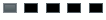
- Beiträge: 12
- Registriert: Do 5. Dez 2002, 15:35
- Wohnort: Nordsee
- Kontaktdaten:
Der Pfad muss vom etserver Verzeichnis aus stimmen. ich schätze mal bei dir ist das /home/etserver1 zuviel.set omnibot_path "/home/etserver1/omnibot"
Greets Viper888
-
[RoN]Paddy
- Jungspund
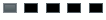
- Beiträge: 11
- Registriert: Sa 13. Jan 2007, 10:50
-
[RoN]Paddy
- Jungspund
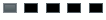
- Beiträge: 11
- Registriert: Sa 13. Jan 2007, 10:50
wie sieht die lösung denn aus?
bei mir hab ich das so:
bei mir sagt das ganze auch unknown cmd bei /bot
Ich habe etpub 0.8.1
bitte helft mir
bei mir hab ich das so:
Code: Alles auswählen
set omnibot_enable "1"
set omnibot_path "/omnibot"
set g_bots_maxXP -1
set g_bots_minPlayers 10
set omnibot_flags 1
set g_killSpreeSound ""
set g_deathSpreeSound ""
set g_minConnectLevel 0
set g_greetingPos 0
set g_noVoteTime 0
Ich habe etpub 0.8.1
bitte helft mir
-
|TC|*Razor*
- Mitglied
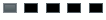
- Beiträge: 34
- Registriert: Do 30. Sep 2010, 21:48
- Wohnort: Germany
- Alter: 36
- Kontaktdaten:
-
|bTc|ClawFire
- Haudegen
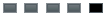
- Beiträge: 575
- Registriert: Mi 25. Jun 2008, 20:31
- Alter: 61
- Kontaktdaten:
-
|TC|*Razor*
- Mitglied
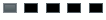
- Beiträge: 34
- Registriert: Do 30. Sep 2010, 21:48
- Wohnort: Germany
- Alter: 36
- Kontaktdaten: